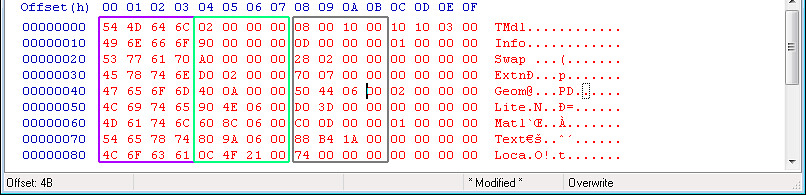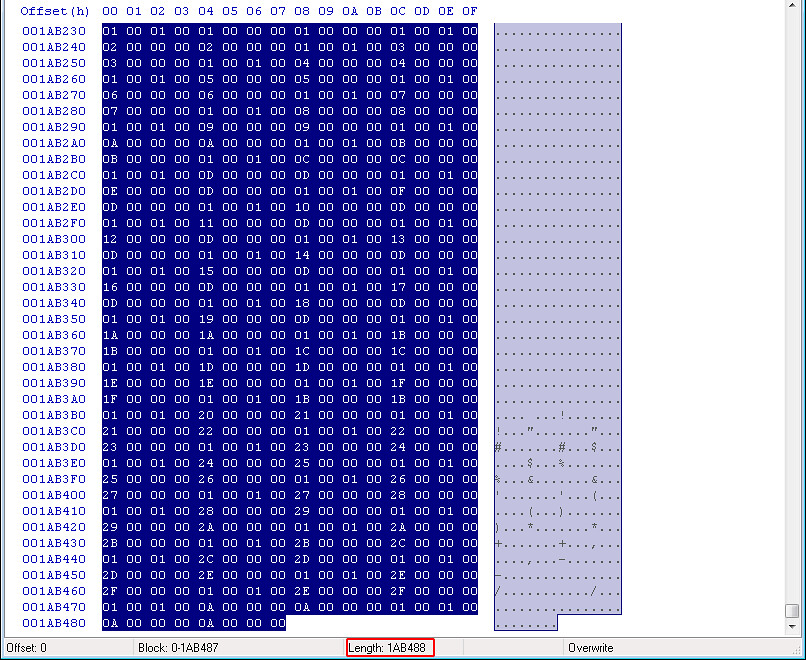This might also take a while to write, but thats my issue
Tools:
1) DEX
2) TPF EXTRACT
3) TEXMOD
4) Photoshop CS2 and its dds plugin
5) Hex editor- there is a link for one in the link above
6) MUER
7) Madden DB Editor
That should be it for the tools need.
Next you start the conversion!
1) Use tpf extract to extract the files from the tpf stadium you are converting.
2) Move them into a folder. We will get back to them later
3) You need to get your TMdl from the base stadium.
- a) Open up your roster. Check the SRES value for the stadium you need
b) Take the SRES value multiple by 12, then add 1 (like if SRES is 12, you need file 145)
c) Open stadiums.dat go to said file (say 145) and extract it(day version). You then add 4 and take again (file 149-dusk) and one last time (153-night)
d) If its compressed, you need to uncompress it. (If you need instructions go here first video)
5) On the text side look for the letters LOCA 10 lines down. Press after the A.
6) Highlight the next 4 characters, switch to the hex side and read them (say 00 92 17 00)
7) This is where the LOCA section starts. The byte are in reverse order, but the byte itself is correct. (So it would be 179200)
8) Go to said hex point, cut from there to the end of the file, the File-New-Paste-Save.
9) Return to the base stadium. Press SEARCH-FIND and type MMAP. Memorize the hex location.
10) Scroll to the end of the file, press between the final 2 periods on the text side.
11) Press CTRL-E and replace the first number with the location where the MMAP starts.
12) CUT-File-New-Paste-Save
13) You should save your original file (which only contains the TMdl now) with a new name.
14) Do so for all 3 stadiums.
Now we have, separately, a TMdl, an MMAP, and a LOCA. Now we work on the graphics.